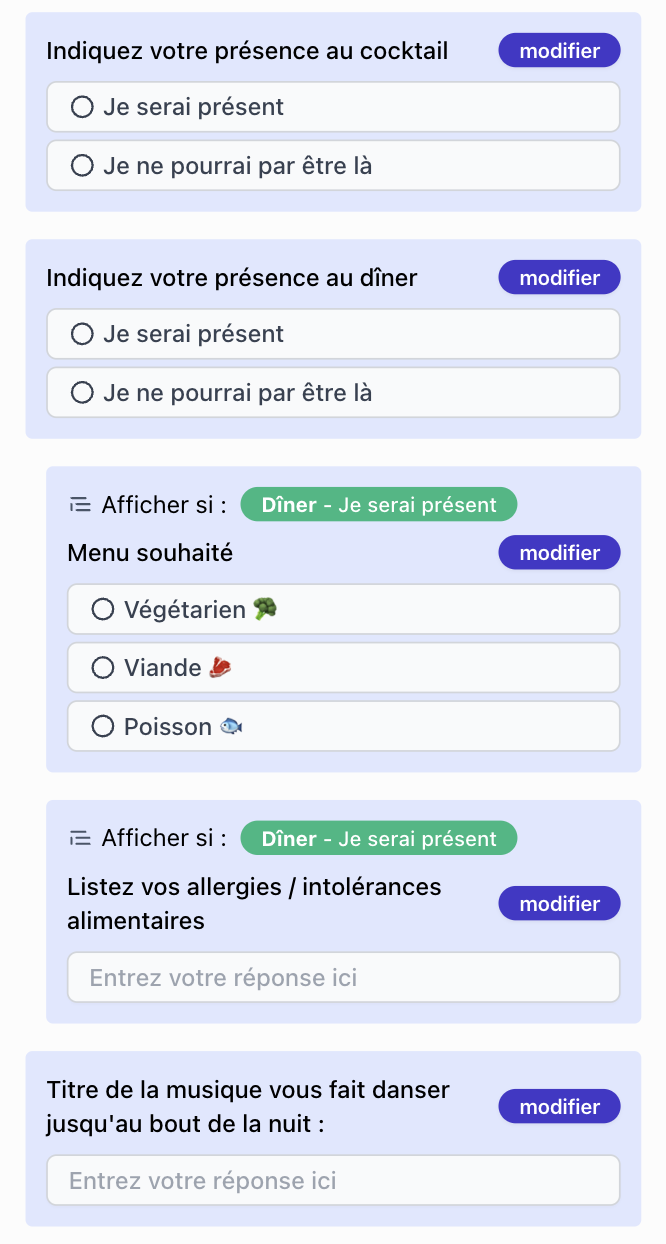- Is the RSVP form free?
- Yes, you can create a free account on Un Grand Jour and use the wedding form service free of charge. Un Grand Jour finances its services via a commission taken from the online cash fund that you can optionally add to your wedding website.
- Can I activate and deactivate my form?
- Yes, with just one click, you can hide or show your form. Along with the direct link to your form, a button will also appear on your wedding website, making it easy for guests to access.
- What questions should I ask on my wedding form?
- To make things easier, we provide a pre-filled wedding form with questions to gather contact details, confirm guest attendance, and note dietary preferences. You can also customise it by adding questions about accommodation at the venue, transportation to the reception and more.
- What is a wedding RSVP?
- RSVP, short for "Répondez s'il vous plaît" (meaning "please respond"), is a request from the bride and groom asking guests to confirm their attendance at the wedding. Wedding invitations often include an RSVP deadline, such as "RSVP by XX/XX/XX." Managing RSVPs online is becoming more popular, as it simplifies the process for both the couple and their guests.